Portals are the core function of OXOMI, because they are used for all content set in OXOMI.
Each catalog, video and all the item-specific images, long texts and file attachments must first find their way into an OXOMI portal before they can be used from there - either directly in the portal or via the interface.

You can think of a portal as a collection of content, whereby you exactly can configure which content is part of a "collection", this means which are imported into a portal, and which are not.
An example is the scireum portal in OXOMI:
http://oxomi.com/p/125/search?lang=en
For wholesalers, the first thing to consider is a partnership with the manufacturer from which content is to be imported - no partnership means no access to the data.
The next filter is the trading level, which is assigned to both the portal and the individual content. By matching it, it is decided whether the users of the portal are are allowed to see the documents at all. Finally, a wholesale price list should not end up in a public portal for end customers.
Complementary through the various configuration possibilities, portals can be adapted for quite different applications. A publicly accessible portal for customers, where only the current catalogs and promotions were found (e.g. for the service area of the homepage), is just as easily implemented as a login-protected portal for the employees, with wholesale price lists and the like.
If wanted, the wholesaler can adjust exactly to a single document which ends up in its portal. This is done via the import rules, which can be created for each portal.
The Request of updates from manufacturers or similar is not necessary, the portals keep themselves on the current stand provided by the manufacturer.
The first obvious use for OXOMI portals is, of course, to use these both for customers (level of trade: Retail or End customer) as well as for your own in-house service (level of trade: wholesale) as information databases. Here you can easily and quickly find the manufacturer information you need via the search function.
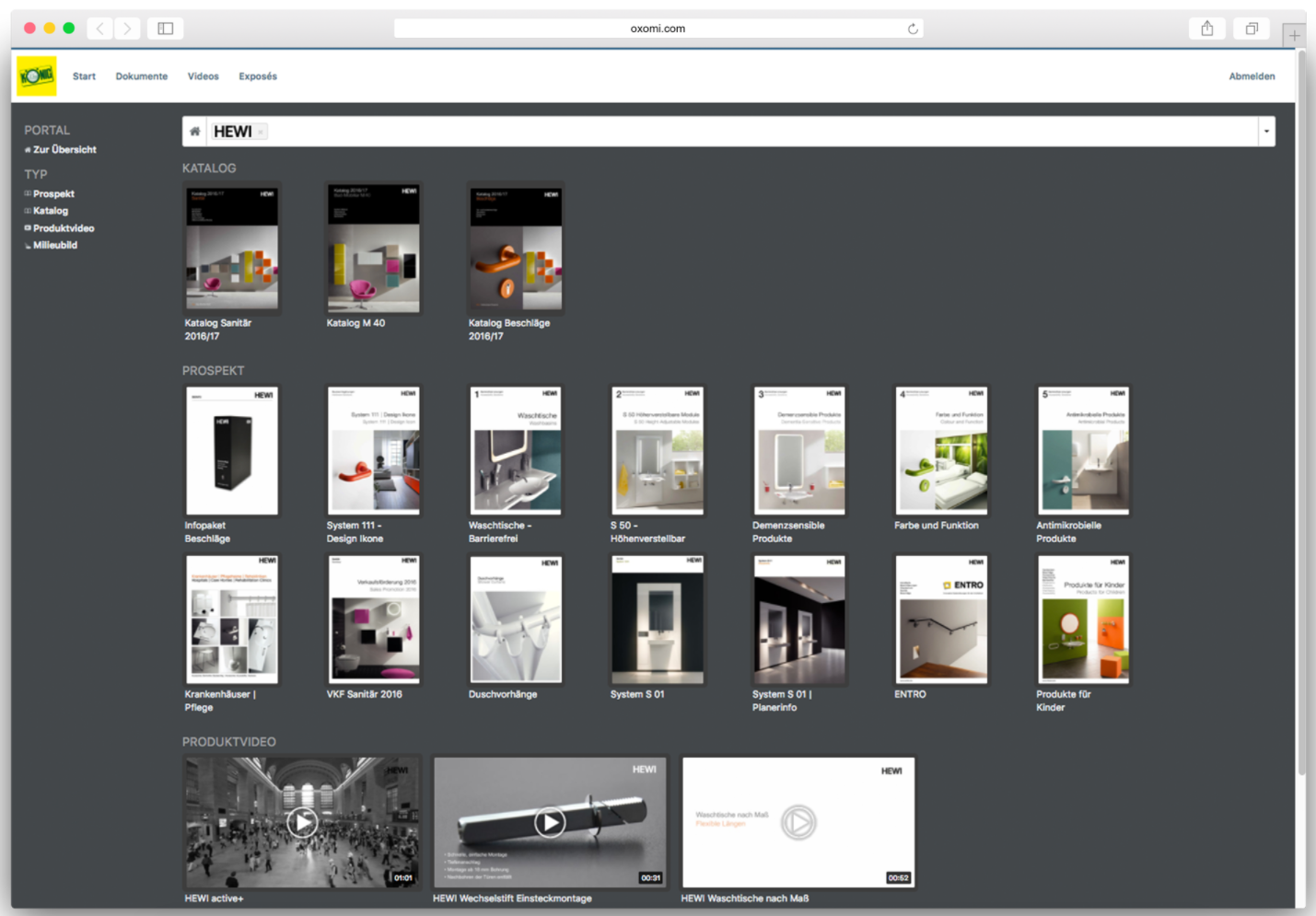
Especially for the internal service the paperclip function is a huge advantage, since, for example, informations can be put together in a customer-specific way during a sales conversation and directly by e-mail.
The more information can be searched by your ERP, the better it is for your employees. Because in case of doubt, they are able to provide information more quickly, comprehensively or even provide information on specific items at all, when they also receive results from all supplier documents in OXOMI.
A portal that is connected to a shop can respond to search queries and deliver the results directly to the output in the shop. What that means? You can view all product images, long texts, videos, item-related files and matching catalog pages directly at the matching items in the shop!

Comprehensive customer service right at the point of sale, once connected it is always updated to the latest state of the manufacturer - without having to host the data itself.
Examples:
Shop integration Obeta
Shop integration Ottenbruch
You can simply integrate all or only certain content of a portal via JavaScript on a website. This allows you to create a catalog for your customers as a service - and do not have to maintain it or host the documents.

A simple integration and your website is on the state of your documents in OXOMI. In addition, you have the complete style freedom on your homepage with CSS - in terms of design, you have no limits.
Examples:
Website integration Vigour
Website integration Thermic Energy