Paperclips are a small but immensely useful feature of OXOMI that enjoys great popularity.
The principle is extremely simple.The OXOMI account administrators can activate or deactivate the paperclip function for all documents in the portal, as well as detailed settings for paperclips.
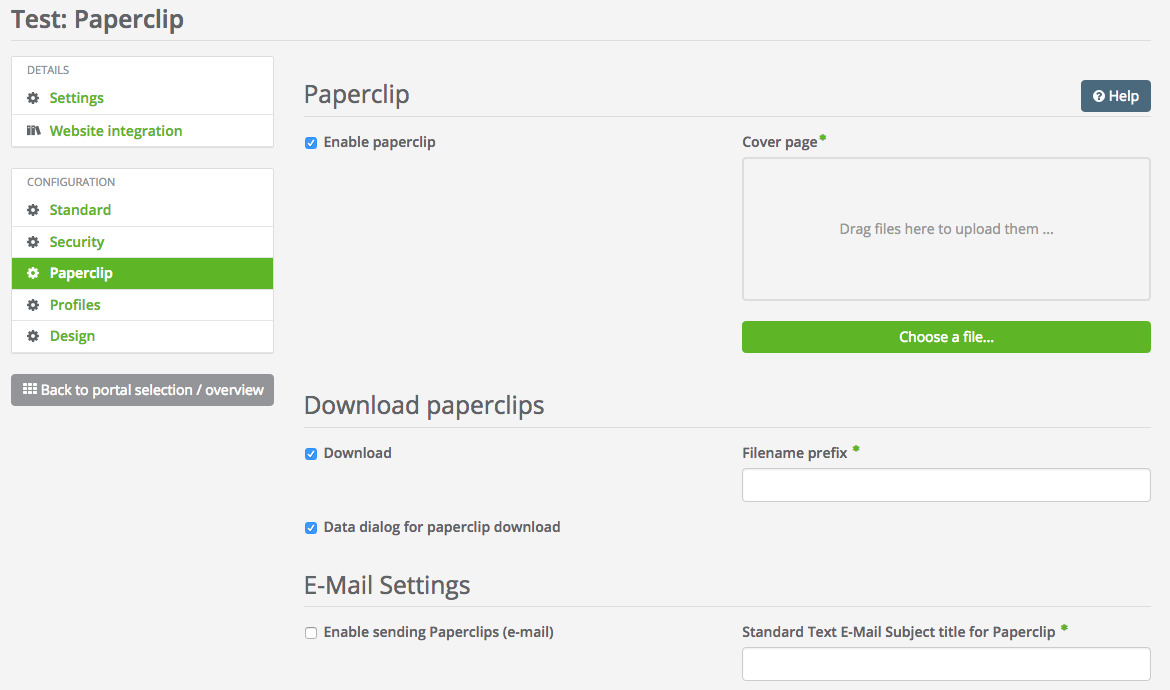
Once activated, you can now add any page to the paper clip (by clicking on the staple symbol in the bar) in the portal when viewing a document. For documents up to 50 pages in size, it is also possible to add them completely.
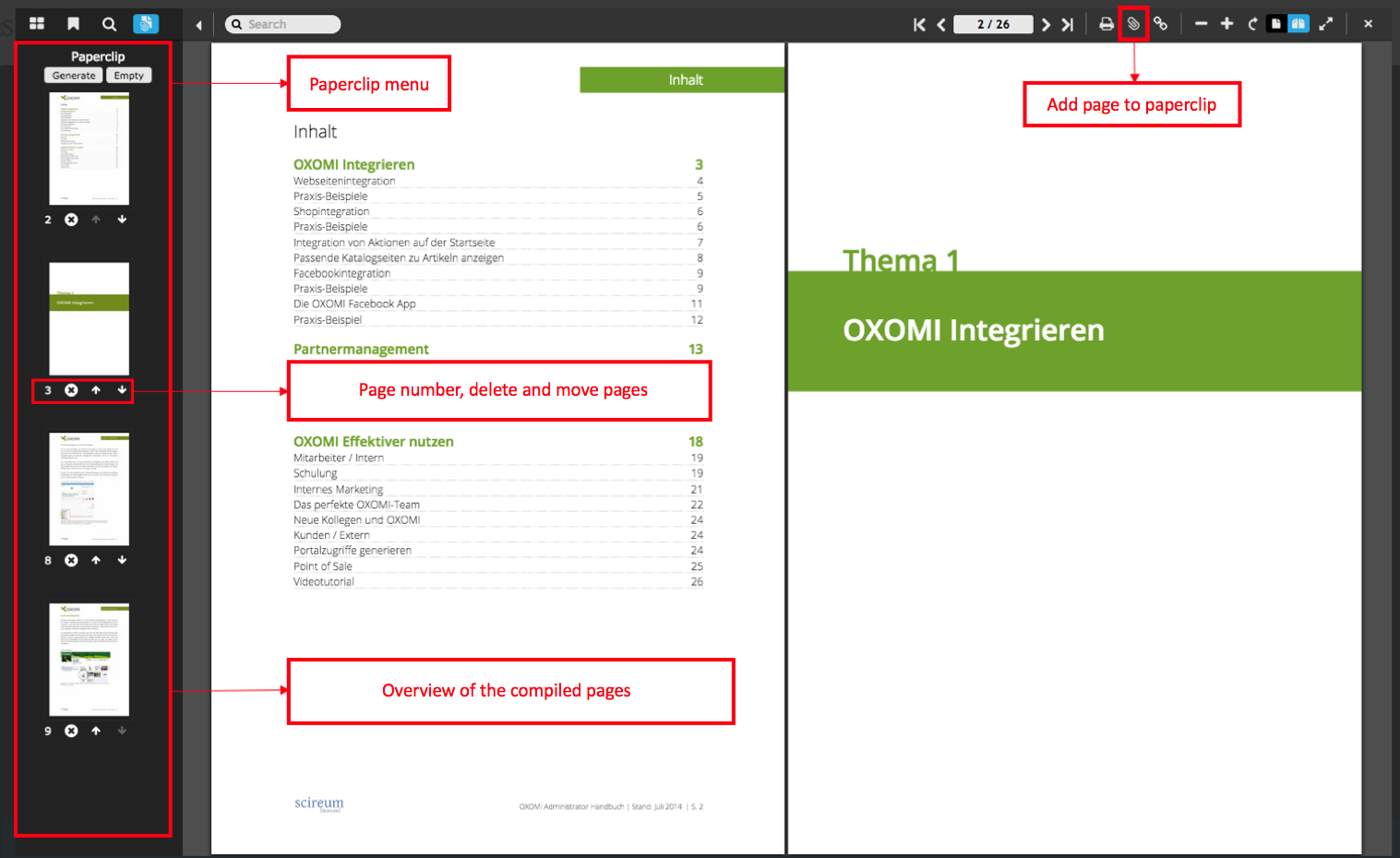
Once you have all the pages you need, you can create the finished paperclip. You have the possibility to create a cover sheet and generate a table of contents. If you decide to do so, please fill out the data in the form dialog.
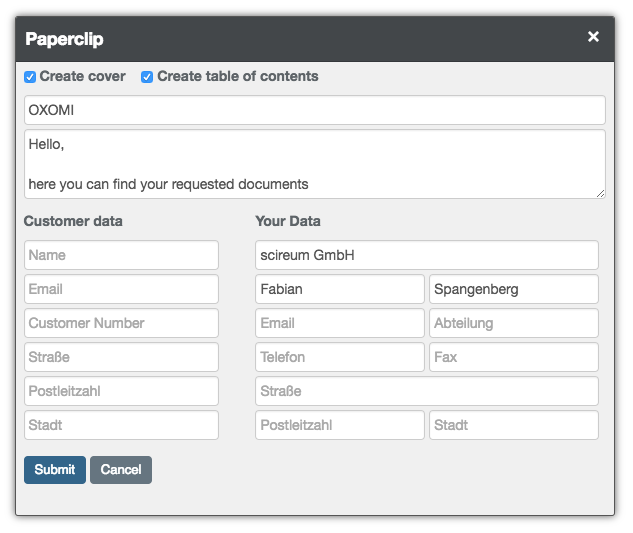
Anything that has been added to the Paperclip can now be downloaded as a PDF file or sent directly by email from your email program. Alternatively, it is possible to copy the direct link to the paperclip for further use in the clipboard.
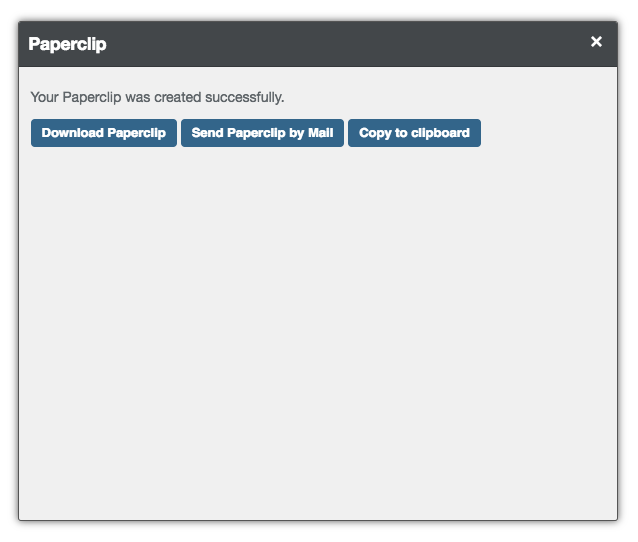
Already done! In this way it is easy for you to put together all required documents during a sales conversation, which your customer needs.