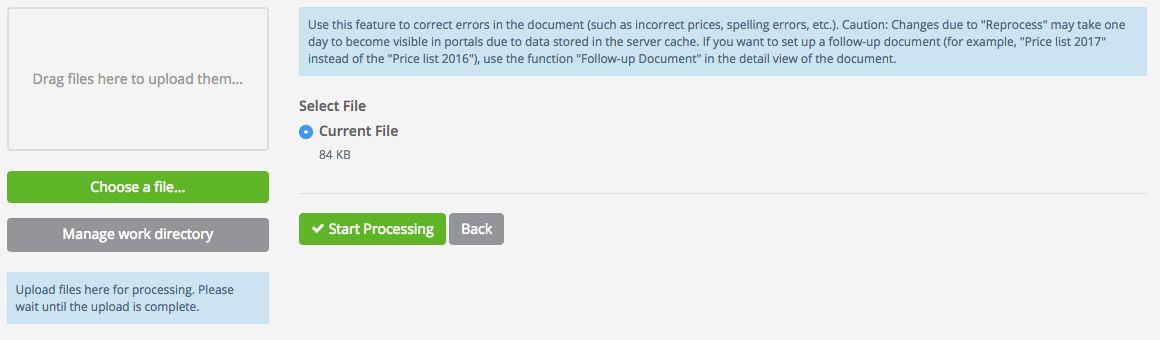Reprocessing or uploading a follow-up document?
The way the new document differs from the previous one indicates which of those functions is the correct one to use.
The function "Reprocess" is designed to do some minor corrections – a correction of a price or a spelling error, for example.
The function "Follow-up Document" is intended for new versions of a document, which has to be updated on a regular basis and of which only the current version is supposed to be visible. Such documents could be a price list for the current year, the annual catalog – or even the latest canteen plan.
This function is mainly used for only exchanging the pdf-file without changing the document's settings.
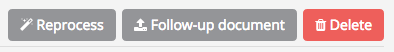
Choose the intended document, click on “Reprocess” and you will be redirected to another input form. Here you can upload a new file. Click on "Start processing" to start the reprocessing of the document with the newly uploaded file.